Manage projects
ASReview LAB offers the options to import and export projects. This can be useful for sharing results, archiving projects, and for backup purposes.
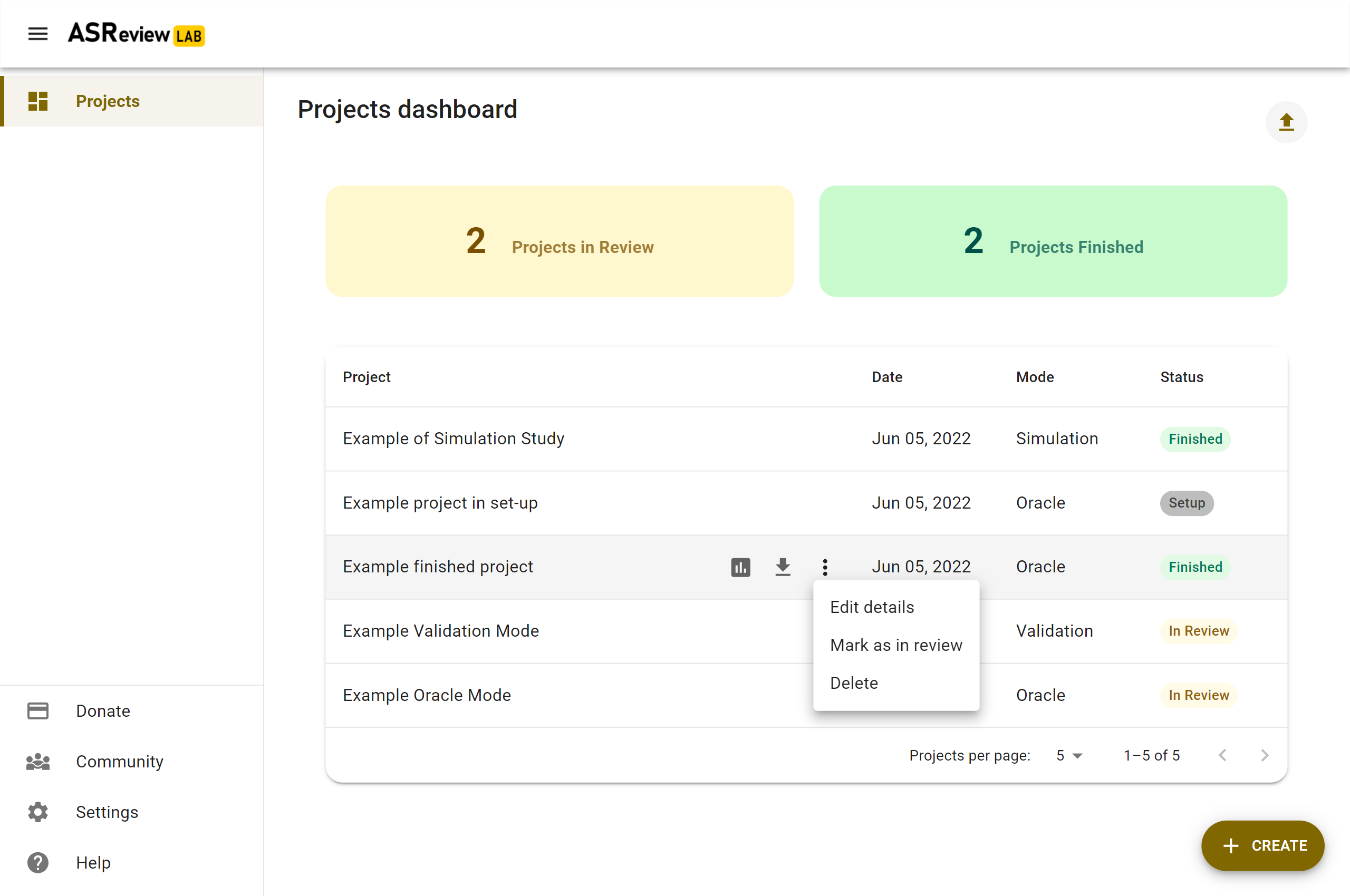
Import Project
To import a project:
Go to the Projects dashboard (http://localhost:5000/projects)
Click on the Import project icon on the top right.
Click on Select file and select a project from your device (with
.asreviewextension.Open the project from the Projects dashboard.
Export Project
The ASReview project file (extension .asreview) can be exported from
ASReview LAB. The file contains the dataset, review history, notes, and model
configuration. It can be imported into ASReview LAB on a different device,
which allows other users to replicate the project, or continue the systematic
review.
To export your project:
Go to the Projects dashboard (http://localhost:5000/projects)
Hover the project you want to export and click on the Export icon.
Click on Select file and click on Project.
Click on Export
You will be asked where to save the ASReview file (extension .asreview).
Delete Project
To permanently delete a project, including ALL files:
Go to the Projects dashboard (http://localhost:5000/projects)
Hover the project you want to export and click on Options.
Click on Delete forever.
This action cannot be made undone, ASReview LAB will ask you to confirm by typing in the project title.