ASReview LAB Server
ASReview LAB Server is a self-hosted, secure version of ASReview LAB. It is designed for facilitate users who want to use ASReview LAB but without the need to install it on their own computer. The web application that can be accessed from any device with a web browser and can be used on desktops, laptops, tablets, and mobile devices. ASReview LAB Server enables users to create an account or connect via their GitHub, ORCID, or Google accounts.
See the Server configuration details for more information on how to configure your ASReview LAB on your server.
Features
ASReview LAB provides two options for creating an account: by connecting with your GitHub, ORCID, or Google account, or by creating an account. All information is stored securely on the ASReview LAB server and fully self-hosted.
Log in with GitHub, ORCID, or Google
ASReview LAB Server provides a easy way to log in with your GitHub, ORCID, or Google account.
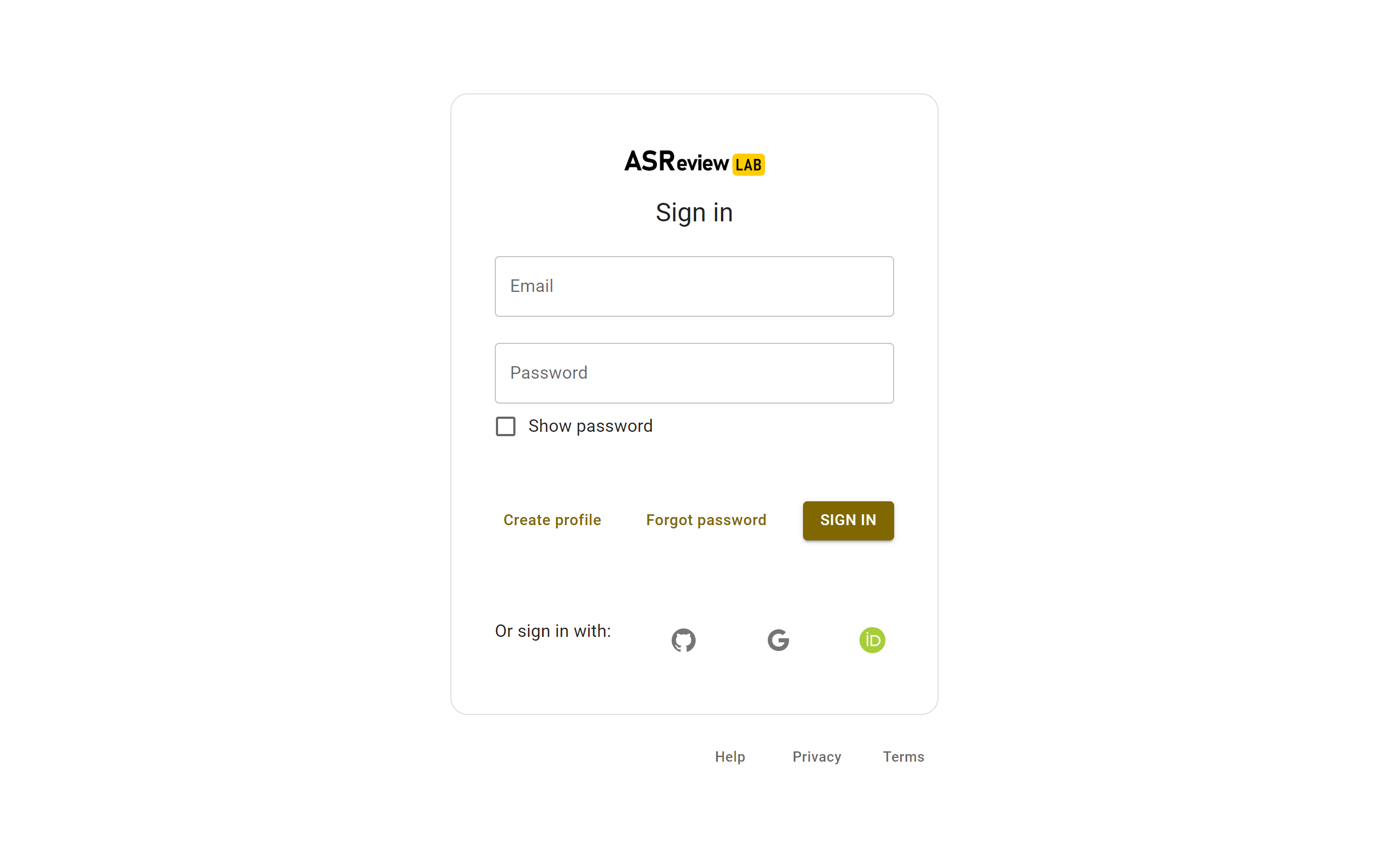
See the Server configuration details for more information on how to configure your ASReview on your server to enable this feature.
Create account
ASReview LAB Server provides a easy way to create an account with your email.
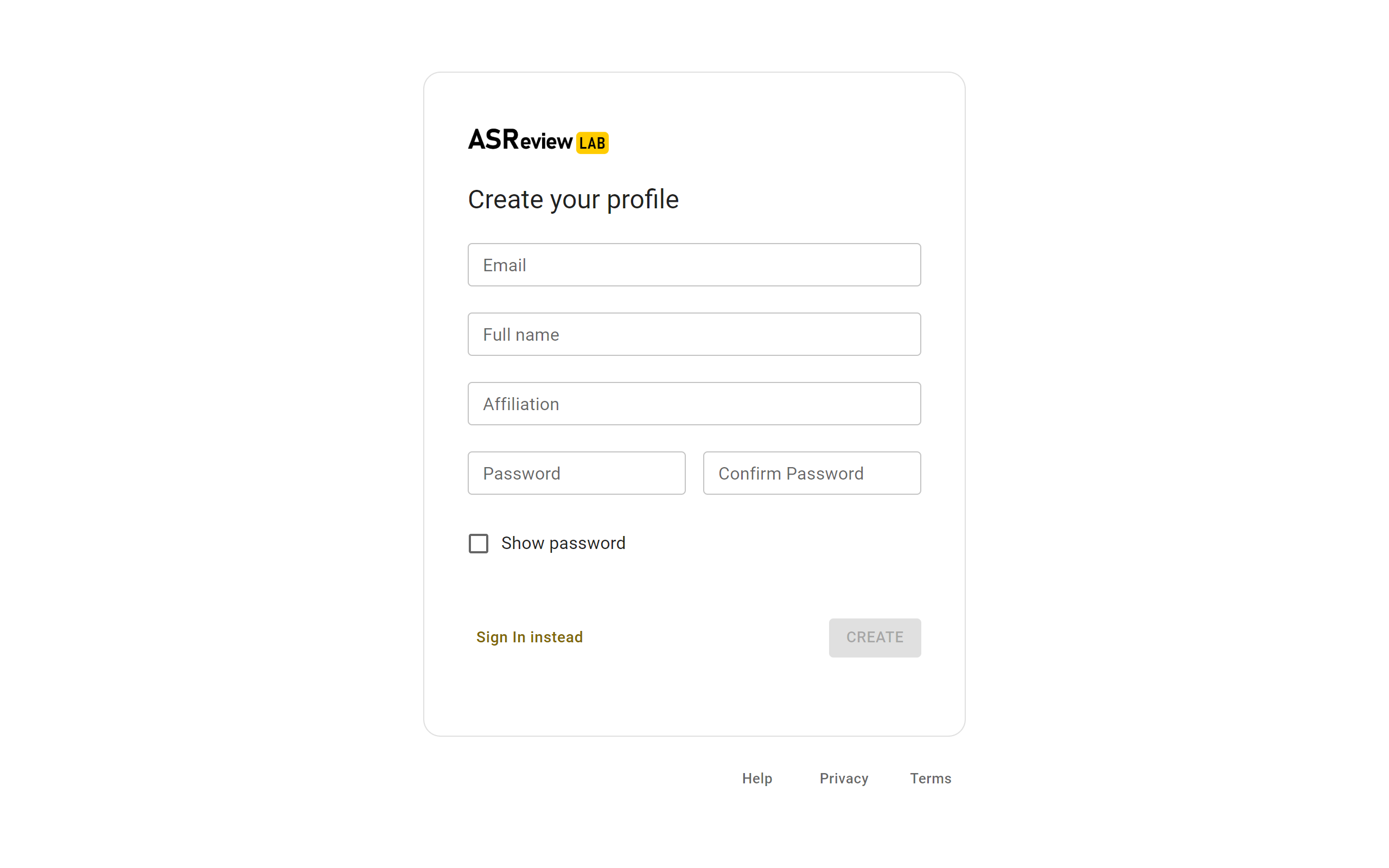
Installation
ASReview LAB server is installed in the same way as ASReview LAB. See the Installation instructions for more information. See Server configuration for more information on how to configure authentication on your ASReview LAB server.
Optional: If you want to make use of the PostgreSQL database, you need to install the psycopg2 package. This can be done by running the following command:
pip install psycopg2